Sometimes this is the problem with the vMA that it's not possible to create file or folder in the vMA. So here is the solution that how to give the read and write permissions to vi-admin in vMA :-
Boot the vMA 5.
Boot the vMA 5.
In the Grub bootloader window, select the first option “SUSE linux Enterprise Server 11 SP1 for VMware” and press ‘e’ to edit this line.
Go to the second line, that starts with “kernel /vmlinuz..” and again press ‘e’ to edit. Move to the end of the line and add the following:init=/bin/bash and press [Enter].
At this point, the difference with previous versions. I was used to add “single” at the end of this line. Doing this, the vMA 5 will ask for a root password. Adding “init=bin/bash”, will start a bash shell and allow you to start the passwd command.
At this point, the difference with previous versions. I was used to add “single” at the end of this line. Doing this, the vMA 5 will ask for a root password. Adding “init=bin/bash”, will start a bash shell and allow you to start the passwd command.
After pressing [Enter], you will return to the previous window. Now press ‘b’ to boot the vMA. The vMA will boot and ends up with a command prompt.
and then run the follwing command:-
mount -o remount,rw /
and reboot the machine after that. Now it's possible for the vi-admin to create files and folders in vMA.

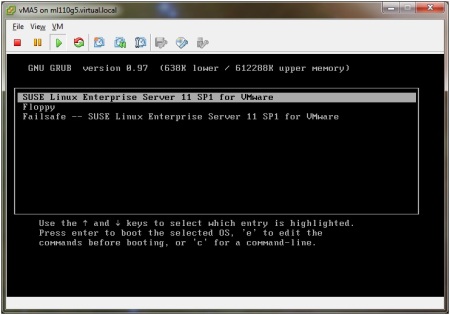
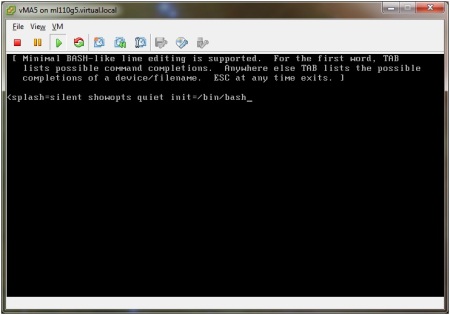
No comments:
Post a Comment